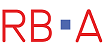Working with REVIT can be time-consuming and challenging, but the right apps and plug-ins can make it much more manageable. At Reid Brewin Architects, we use several of these to help streamline our workflow. Here are some of our favourite tools for working in Revit:
Di Roots is one of Revit’s most comprehensive sets of plugins. It includes SheetLink, which simplifies sheet management; FamilyReviser, which allows you to quickly revise families without changing their parameters or geometry; OneFilter, which lets you apply filters based on categories and worksets visibility; TableGen, which generates schedules automatically; SheetGen, which creates sheets with views organised according to user-defined rules; ReOrdering that helps reorder elements within different levels such as walls, floors etc.; ParaManager that helps users manage projects more efficiently by creating/editing project parameters values in all selected elements at once; and PointKit that enables better control over points by allowing them to be moved in bulk or individually.
Dynamo is another excellent tool explicitly designed for Revit users, offering a graphical programming environment where they can create custom scripts to automate tasks such as model updates.
PyRevit is an open-source library built around Dynamo that adds many features, such as support for Python scripting language, script collections support, various types of custom node libraries, third-party implements etc.
NBS provides real-time access to construction product information like weights & measurements from any BIM model element straight into your workflows. So, you can access it when needed without disrupting existing processes or requiring additional software downloads.
https://www.nationalbimlibrary.com/en/nbs-plug-in-for-autodesk-revit/
Color Splasher gives Revit users instant access to colour swatches from Google Chrome’s Material Design Library – perfect for those looking for colour inspiration!
https://apps.autodesk.com/RVT/en/Detail/Index?appLang=en&id=5056644120649615847&os=Win64
So, whether it’s improving efficiencies through automation or providing new ways of working within design teams – these tools will definitely come in handy when working with Revit!